[Python] 觀念小記
可變、不可變
參數分為可變、不可變兩種型態,不可變的有int,float,stringex: str = 'abc' , str[1] = 'a' , str[1] = 'd' -> error 不可
原因: Python變數使用參照方式,不可變形態中都是單一參照,不能對單獨內容改變
自訂義函式
定義中可以設定default值,但有設定的需在未設定的後面ex: def add(a , b=0) -> ok , def add (a = 1 ,b) -> error
輟星運算式
* , ** 對函式輸入執行拆解 *拆解list , ** 拆解dictionary
ex: def add(*arg) -> add(1,2,3) -> 輸入arg 為list -> arg=[1,2,3]
閉包和裝飾器
Python中 函式可以利用函式為輸入,在函式內有函式 又稱為閉包
利用此特性建立裝飾器 @
閉包
ex:
def add(num1):
def add2(num2):
return num1+num2
return add2
利用gen_power(2)(3) 分別當成輸入 num1 和 num2 ,輸出為5
可以看出來num1會傳遞至下一層def中
藉此方法修飾函式,製作成裝飾器
ex: 想製作一個通用的輸出decorator
def print_func(title):
def decorator(func):
def modified_func(*args,**kwards):
result =func(*args,**kwards)
print title , result
return modified_func
return decorator
@print_func(title='result:')
def add(*lst):
return sum(lst)
執行
add(1,2,3)
輸出 result: 6decorator的執行流程
print_func -> decorator -> modified_func(進入此層條件為有call add) ->func(*1)->print title , result
(*1)func(*arg,**kwards) = add(1,2,3)因為不確定被修飾函式的種類和數量,因此利用*,**去囊括
第一層為decorator 的 輸入參數,第二層為輸入function,第三層為輸入function的輸入變數
物件導向
Python中 所有東西都是物件導向Class 和 Function中有什麼不同
1. 同樣性質的參數可以只引入一次
2. 同類別的行為或動作可定義在一個class中,不需要個別定義
好處:
1. Class 中的繼承,在子類別後的括號中加入父類別名稱
2. 可在子類別中覆寫父類別的資訊
ex:
1. Class ____ (Parent Class)
2. Class Child(Parent Class):
__init__:
...... (覆寫初始化)
套件
檔案夾裡有__init__.py的檔案就能夠當成是一個套件
import後可以引用套件內的.py檔案中的定義
click 套件
利用裝飾器的特性包裝成的套件,對於命令列的輸入方式做解析
Option的輸入可以是, Key = Value
或使用shlex.split方式整理指令再輸入
或使用shlex.split方式整理指令再輸入
yield的使用
打破副程式必須每次都從頭執行的概念不清除掉程式call stack,記憶程式執行位置。
舉例
def print_word():
a=1
b=2
c =yield a
yield c
generator = print_word()
print generator.next()
print generator.send(10)
執行結果:
1
10
可以接收資料也可以送出資料,使用Next()的時候會執行到下一個yiled
遇到return就整個結束,不會有next()
import , __import__
import 用於 直接引用 如 import sys
__import__ 用於程式中動態引用,需輸入名稱 如 __import__ ('sys')
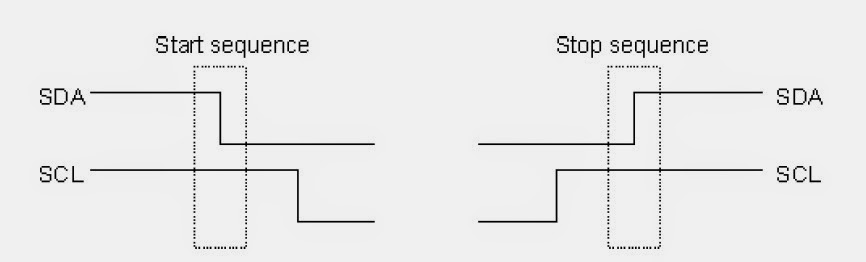
留言
張貼留言